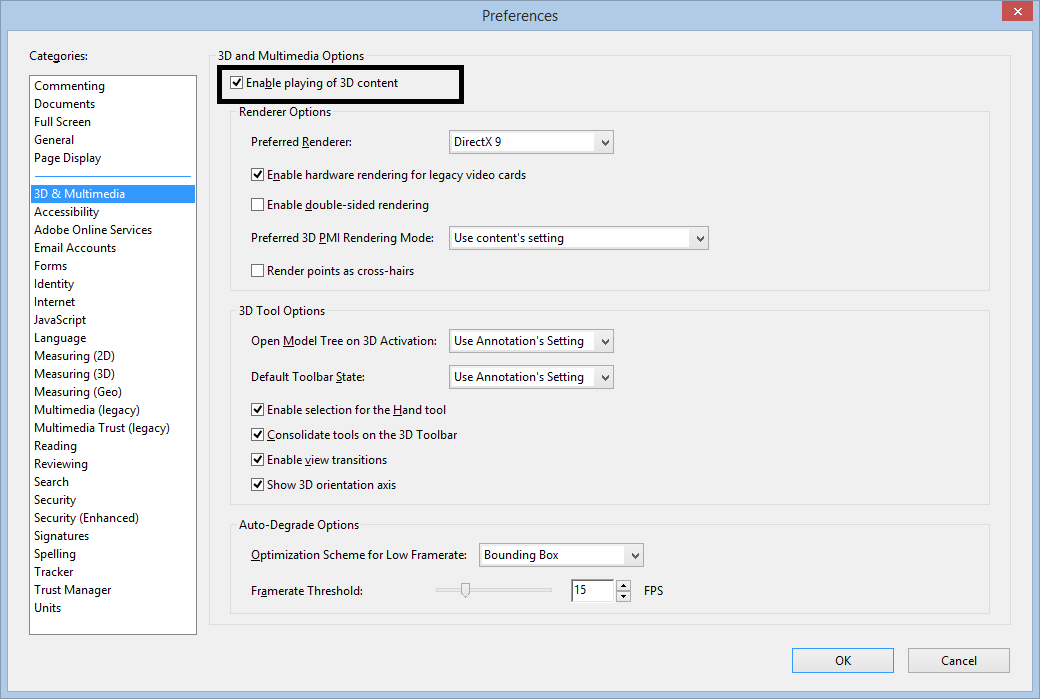To enable 3D content in the current document:
Click the Options button and then select an appropriate option:
- Trust this document one time only
- Trust this document always
To enable 3D content permanently:
- Go to Edit > Preferences > 3D & Multimedia and then select the Enable playing 3D content checkbox.