How to show the menu in AutoCAD (3D PDF from AutoCAD) ?
Make sure AutoCAD is closed then please follow the steps in the pictures below:
1. Go to the %APPDATA% folder as shown:
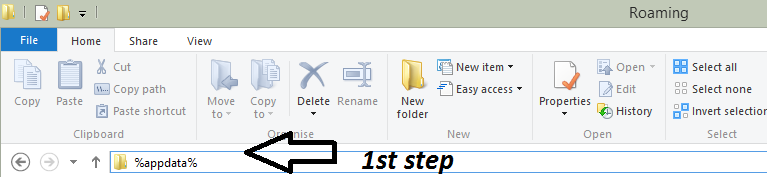
2. In the AppData folder, go to Autodesk -> AutoCAD 2016.
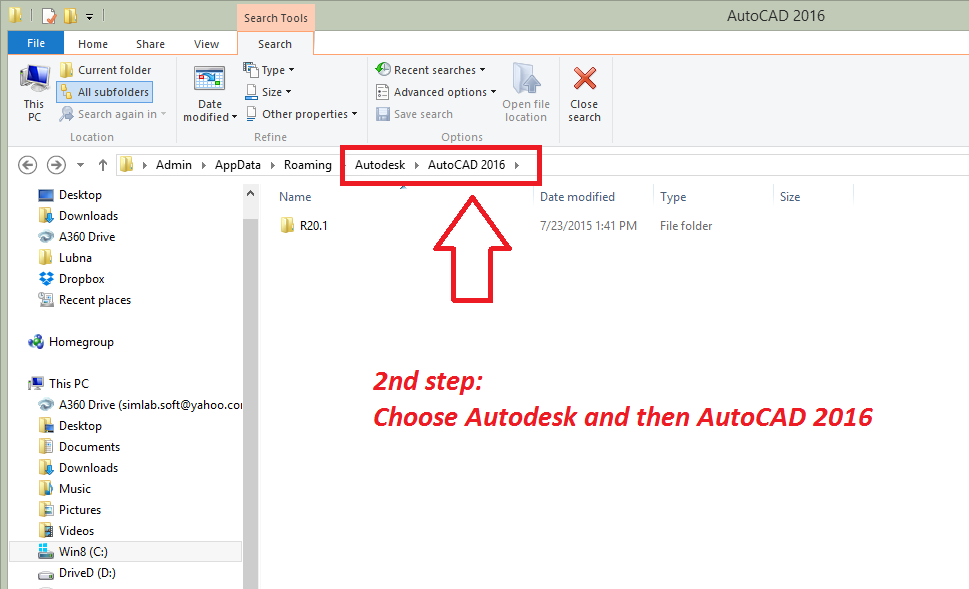
3. Search for the files containing the word "simlab" and delete them.
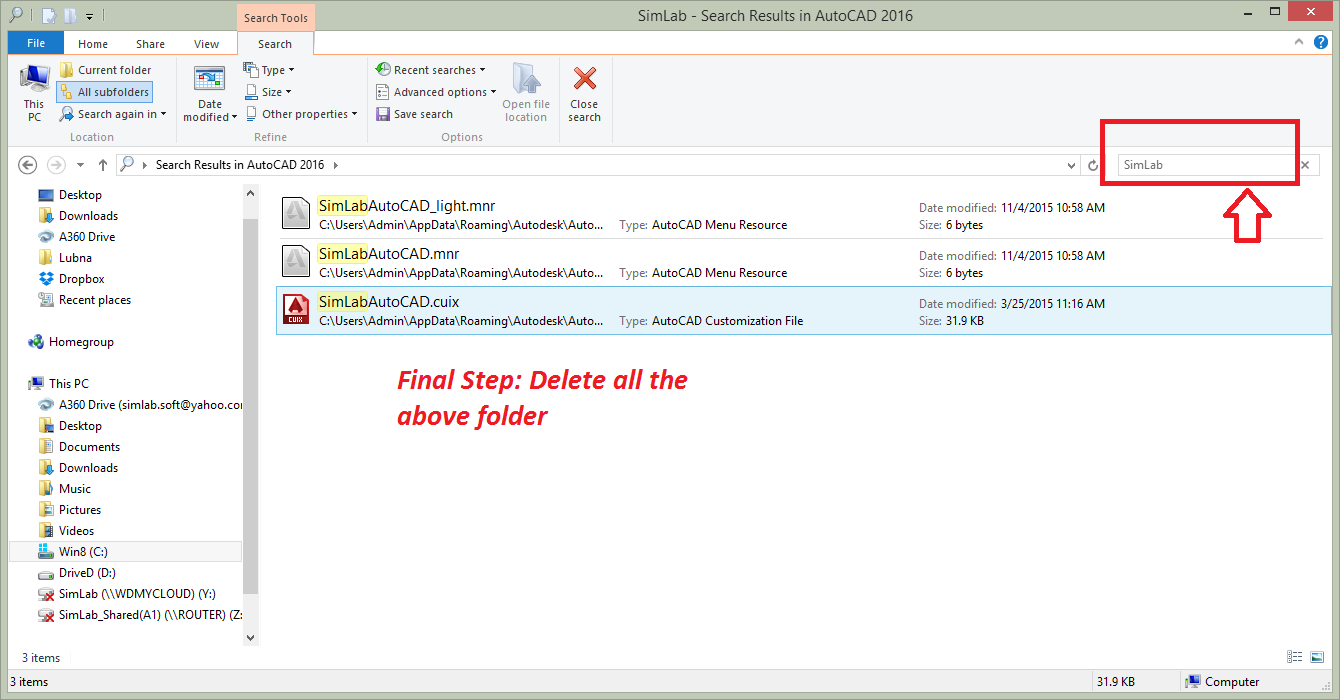
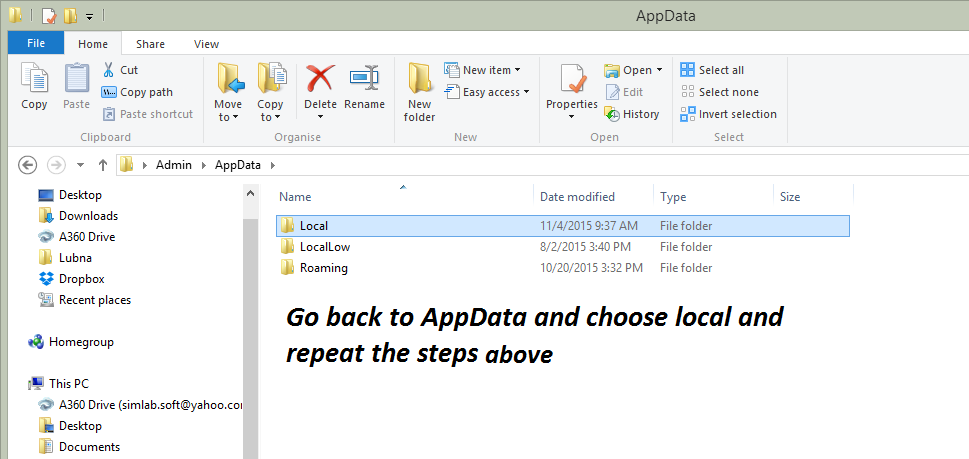
If this does not work, the do the following:
In AutoCAD, type "cuiunload", and press enter, a dialog should appear.
In the dialog, look for "SIMLABPDFAUTOCAD",
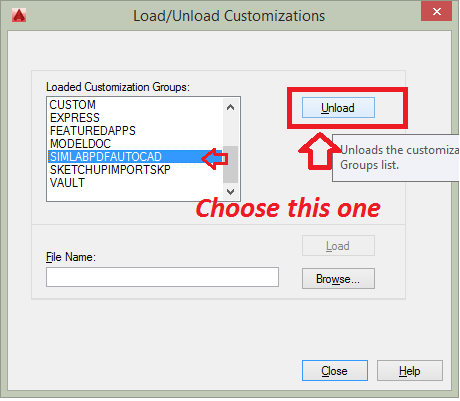
if the plugin does not exist, close the dialog, then type "cui" and press enter.
Another dialog should appear, click open, and choose the cuix file.
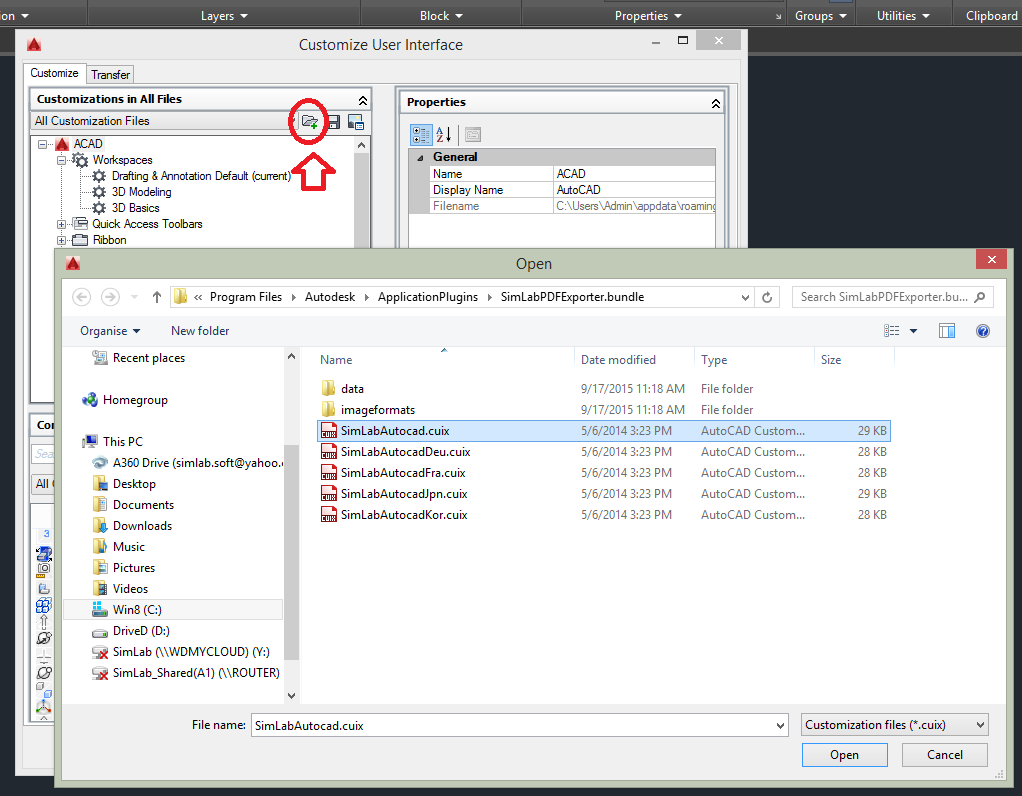
Related Articles
The plugin does not appear in the menu of Inventor (SimLab PDF from Inventor).
If the plugin does not appear in the menu of Inventor, please check the details below. First, you need to have version of the plugin compatible with version of Inventor; for example: You have Inventor 2017, please make sure that you install the ...How to enable playing of 3D content in PDF?
When you open a PDF with 3D content, you see a yellow bar at the top with the message - "3D content has been disabled. Enable this features if you trust this document." To enable 3D content in the current document: Click the Options button and then ...How to reduce the size of exported PDF file from Rhino?
1. Reduce the size of the texture like images. 2. Export the file without template. 3. From Rhino follow these steps: 3.1 from the menu bar choose Tools 3.2 Choose Toolbar layout 3.3 From the window that appears with you choose Document properties>> ...How to hide the dimension when export to PDF using Rhino V.5?
1. From the menu bar choose SimLab menu then choose Setting 2. Choose Advanced tab 3. Disable the “Export measurement and text annotations”How can I set the axis of rotation of my 3d model to its center when exporting as 3d PDF?
1. The exported view depends on the camera, set your model in the center of the 3D area and then export it. 2. From the adobe reader change the camera to spin