The plugin does not appear in the menu of Inventor (SimLab PDF from Inventor).
If the plugin does not appear in the menu of Inventor, please check the details below.
First, you need to have version of the plugin compatible with version of Inventor; for example:
You have Inventor 2017, please make sure that you install the latest version from our website.
If you have the right version and you still face this issue, please follow the steps below to check that you have correct files and location.
SimLab PDF from Inventor:
1. Check this path:
C:\ProgramData\Autodesk\SimLab\InventorPDFExporter
Make sure that this folder exists:
SimLabPDFExporter.dll
2. Check this path:
C:\ProgramData\Autodesk\Inventor 2016\Addins
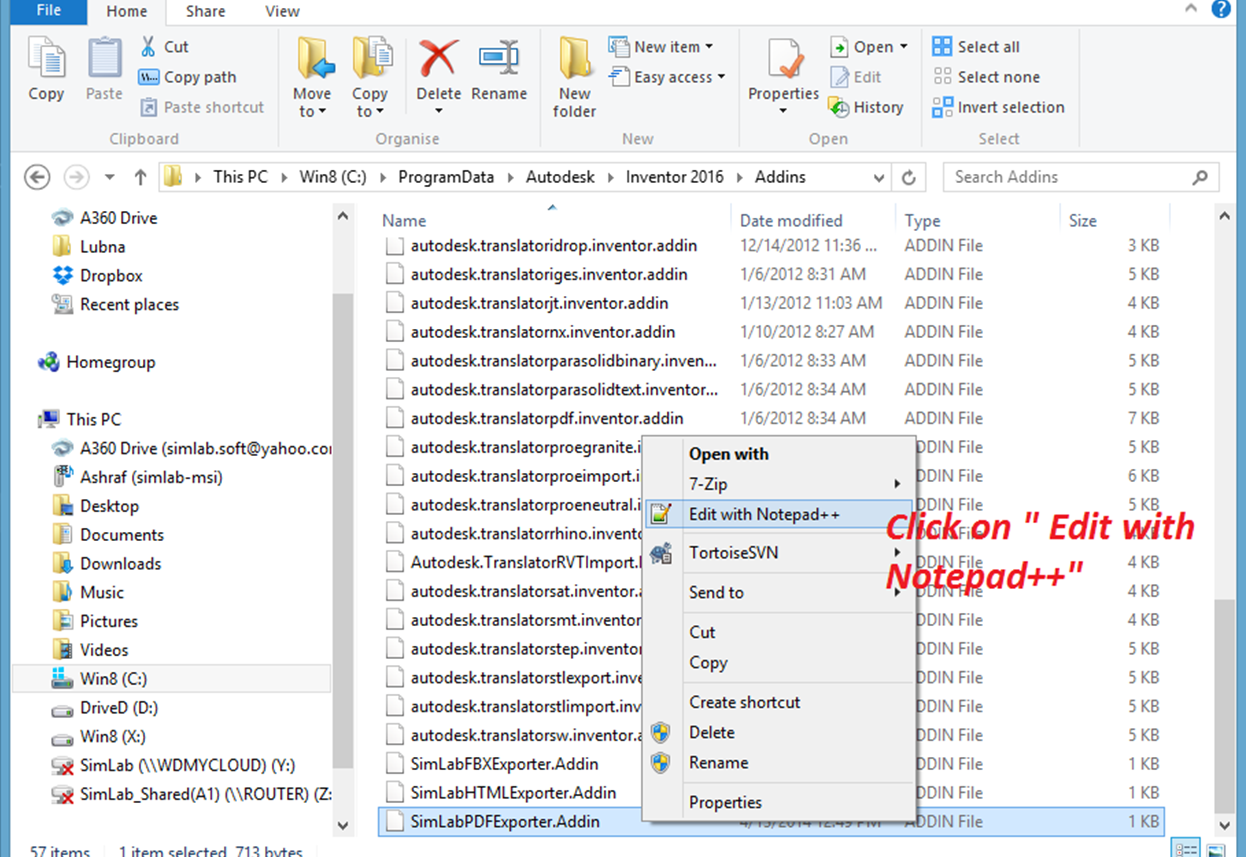
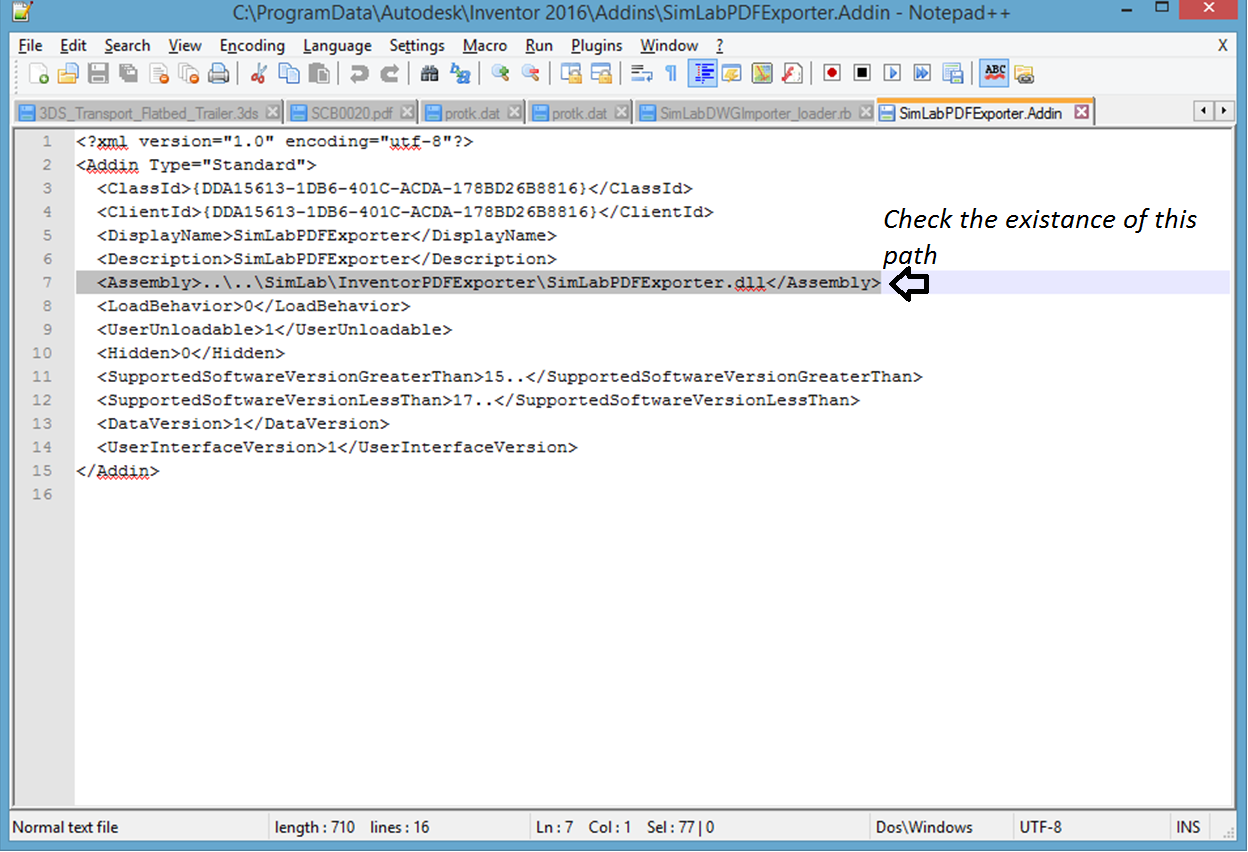
1. Check this path:
C:\ProgramData\Autodesk\SimLab\InventorSKPExporter
Make sure that this folder exists:
SimLabSKPExporter.dll
2. Check this path:
C:\ProgramData\Autodesk\Inventor 2016\Addins
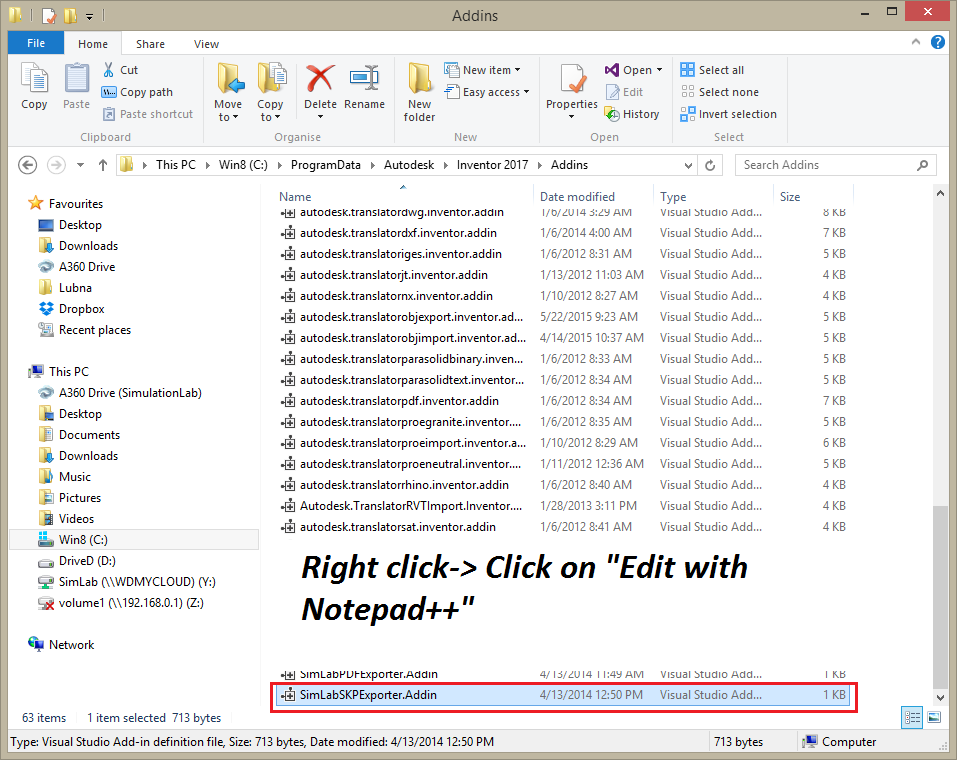
Make sure that when you open file with Notepad, the file location is correct.
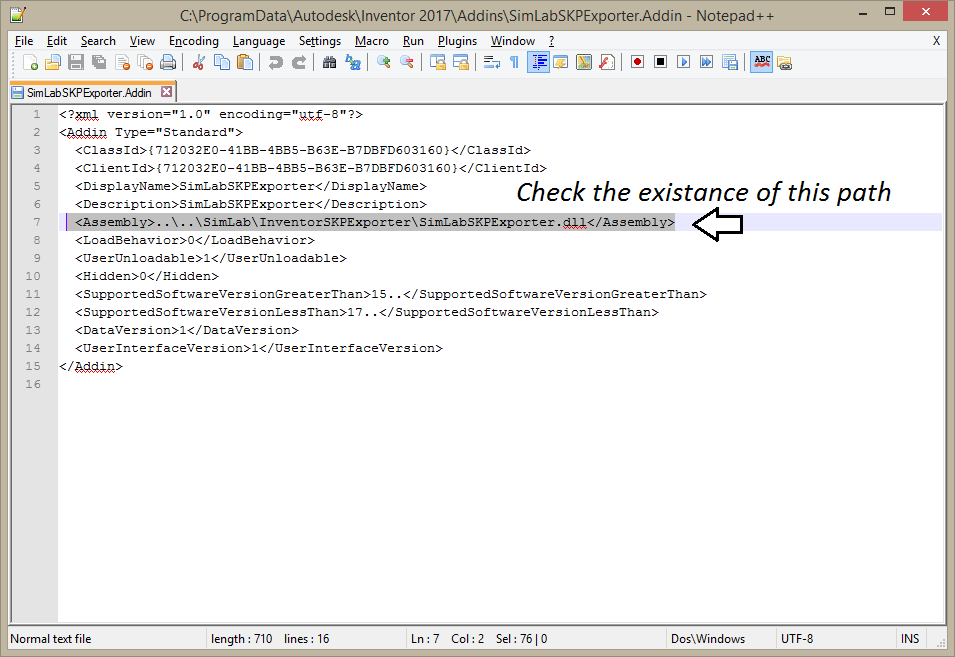
The same rules apply to all the plugin, if you do not have these files, please contact us at this email: support@simlab-soft.com
Related Articles
The model does not appear after I click on Export button ( Inventor's Plugin)
If you manage to install the plugin and it appears in the menu but it does not export any models, please follow the steps below: From Inventor menu choose export From the list choose Export to DWF Make sure that the first 4 are checked ,while the ...How to use the floating license system for the plugin?
For using floating licensing with SimLab plugins, SimLab floating server should be installed on one Windows PHYSICAL machine, plugins can be installed on any number of machines (windows or mac) The floating license is only checked out when the user ...How to show the menu in AutoCAD (3D PDF from AutoCAD) ?
Make sure AutoCAD is closed then please follow the steps in the pictures below: 1. Go to the %APPDATA% folder as shown: 2. In the AppData folder, go to Autodesk -> AutoCAD 2016. 3. Search for the files containing the word "simlab" and delete them. ...What is the latest release of SimLab Composer?
The latest version of SimLab Composer is SimLab Composer 9What are the supported 3D formats in SimLab Composer?
SimLab Composer supports importing / exporting a wide range of 3D files formats, for a list of the supported formats in SimLab Composer 9, please visit our SimLab Composer Supported 3D Formats.