How to disable the Autodesk design review in Inventor?
To disable this feature please do the following:
1. From Inventor menu choose Export
2. Then click on Export
to DWF
3. The "Publish Part" dialog will appear, from this dialog make sure that you unchecked the “ display published file in viewer” -> publich .
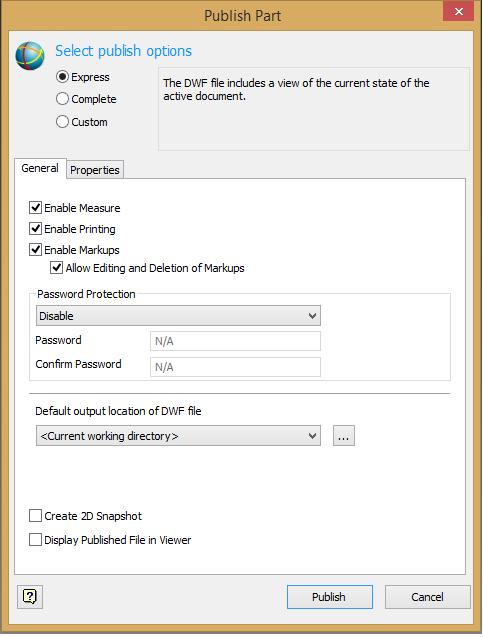
Related Articles
The plugin does not appear in the menu of Inventor (SimLab PDF from Inventor).
If the plugin does not appear in the menu of Inventor, please check the details below. First, you need to have version of the plugin compatible with version of Inventor; for example: You have Inventor 2017, please make sure that you install the ...How to disable firewall on specific port?
You can disable your firewall on specific port to allow the connection between the SimLab Composer and the server when the "Connecting to server failed" dialog appears: 1. From the control panel choose Windows Firewall 2. Then go to advance setting ...The model does not appear after I click on Export button ( Inventor's Plugin)
If you manage to install the plugin and it appears in the menu but it does not export any models, please follow the steps below: From Inventor menu choose export From the list choose Export to DWF Make sure that the first 4 are checked ,while the ...